Start Test : This option allows the candidates to login in to Exam Engine using the email id or User ID and password received in their email id. This login is created by Admin/Author while creating candidates using Author module.
Results for all the exams taken by the candidate under a login name will be stored independently. Candidates will not be able to view results of each other.
1. To start a Test Module in "Exam Engine" screen select the radio button for the exam and click on "Start Test" button. Then candidates will be presented with a login screen. Candidate needs to select his/her email id or User ID and enter password to start the exam.
Login screen is shown below:
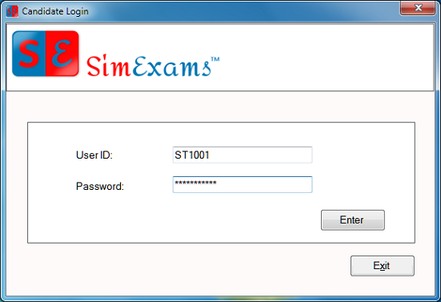
Enter the name under which candidate has to take exam and click on "Enter".
Copyright © Anand Software and Training Private Limited.